Processing Spectra
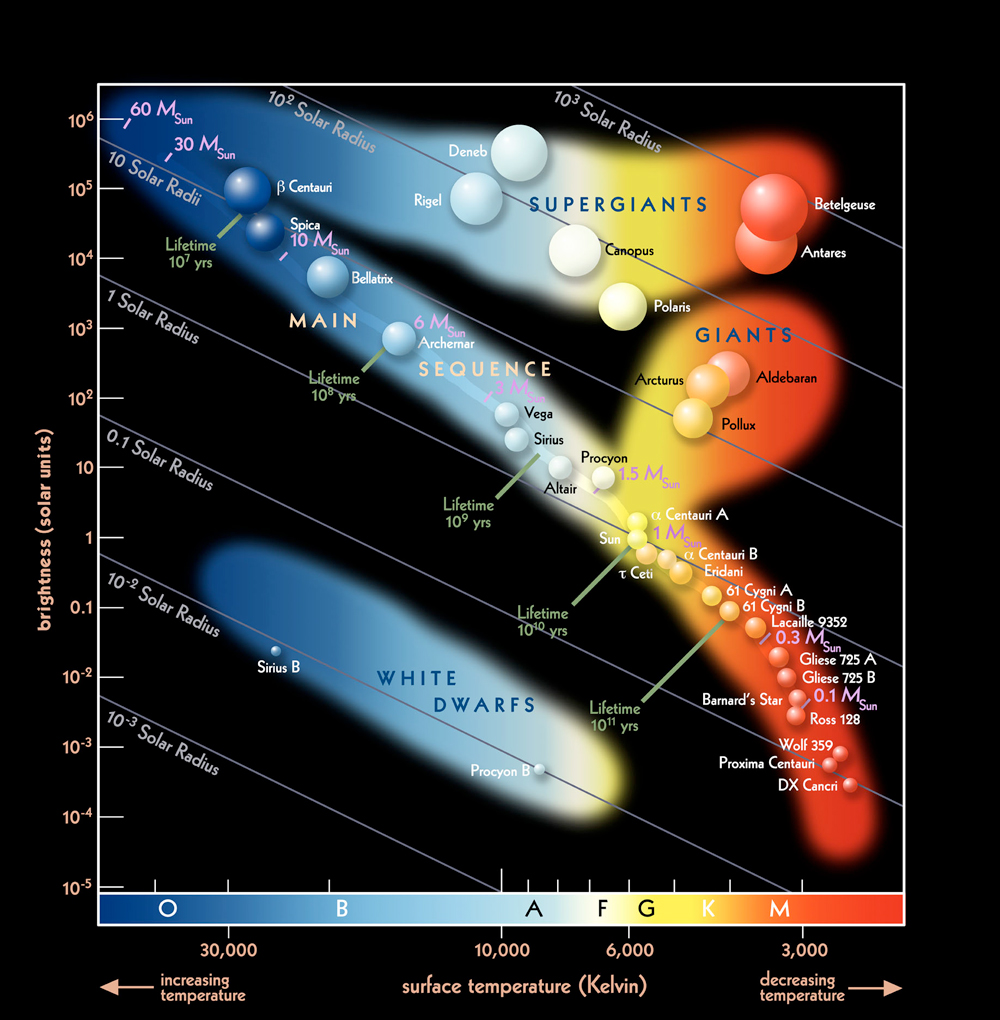
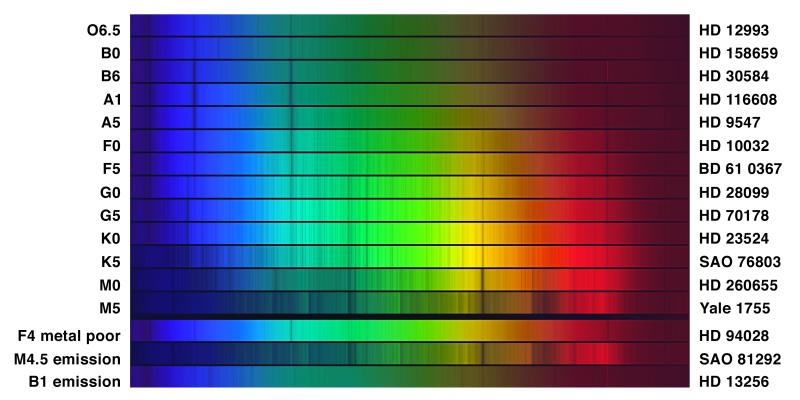
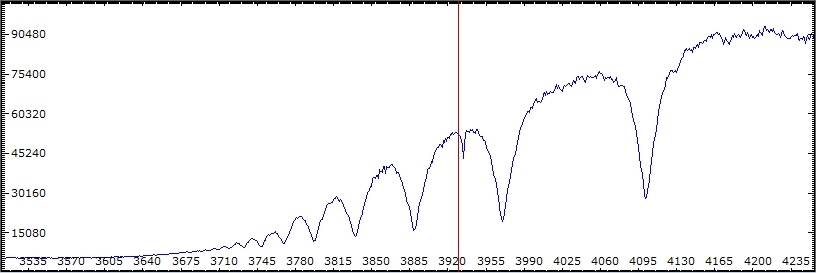
How to obtain and process a spectral image
Astronomical spectra can be obtained using any dispersion medium - prisms, transmission gratings, reflection gratings with or without an entrance slit, adding any of these to a telescope allows the recording of spectra of fainter objects.
The manual for the Star Analyser will get you started with your grating.
There are a couple of good BASS tutorials available: BASS tutorial which covers the basics of setting up a slit spectroscope on your telescope, guiding, acquiring a series of spectra and processing the spectra using BASS Project, Andrew Wilson's BASS tutorial (based on ALPY data) is more comprehensive. Read it through carefully.
Depending on the spectrograph, telescope and target, you may require very long exposures to gather enough signal and achieve an acceptable SNR.
This can involve taking many subs and stacking them. The maximum sub exposure should not exceed the linear response of the CCD. A quick check with the "profile" tool in your image acquisition software should verify the ADU signal.
You will also require the associated darks - best done at the same exposure and temperature as the lights. Take at least 10 to allow "Median" stacking.
Note: Ensure the camera is aligned with the grating to give a spectral image horizontally across the chip. This will minimise artifacts during subsequent processing.
If you are using a slit spectrograph with a reference lamp, you also need to take a reference image AT THE SAME GRATING SETTING as the target.
(We will discuss the use of flats in slit spectroscopy later.)
After processing the lights and darks in your image software, you should end up with:
1. A master light showing the target spectral image, dark corrected.
2. A well exposed reference lamp image (if applicable)
Spectral profiles, corrections and calibration
Once you have obtained your spectral image the next step is to convert it to a 1D profile (graph), calibrate it in wavelength (Angstroms) then proceed to apply instrument corrections to allow detailed comparison with other spectra (or reference spectra). There are many processing packages currently available to the amateur. ISIS is a firm favourite with experienced users, Bass Project , VSpec and SpcAudace are good packages which allow an easier learning curve. RSpec (commercial) is popular with the transmission grating novices.
IRIS An older Buil software package for image processing, but has some good spectroscopy features.
ISIS tut Mandatory "Introduction" to Buil's comprehensive ISIS software
SPCAudAce A good pretty comprehensive package - very capable, and recently upgraded to V4.9.
IRAF Professional Linux package, more popular outside Europe. Heavy steep learning curve!
MIDAS The Eurpean (ESO) professional processing software (Linux based) - again heavy going
RSpec (commercial) Support forum for RSpec software
Spectral calibration
Calibration tutorial Once again Buil has an excellent tutorial.
Buil's Vega Atlas A very good reference for Telluric bands etc.
Buil Tellurics A detailed reference source for spectral analysis.
ELODIE An on-line database of high-resolution stellar spectra.
Simbad A mandatory source for astronomical data. A must have link!
NIST Comprehensive spectral line listing for all the elements.
spectral library Comprehensive listing of useful catalogues.
Gray Spectral Atlas A Digital Spectral Classification Atlas. Comprehensive, definitive reference source.
MKK 1943 MKK Atlas of stellar spectra, 1943 - based on the original photographic data. Historically very interesting.
HST Spec View Specview is a Java interactive 1-D spectral visualization and analysis application. Handles fits files.
BASS Solar Excellent source for all things Solar, excellent source of spectral information
Liege Solar A Solar Spectral Atlas covering 3601.0 - 9300.0 Ångstrom. Some interesting external links.
FAAS Bright Star Spectral Index. Seems to be based on the 1943 MKK data.